
By now you should have set up a blog for yourself.
So now its time to write your first post. Follow these instructions to create your first post on your blog...
1. Click on the top right hand side that says 'New Post'.
2. Make up a catchy title and type this into the top section titles Post.
3. Write a detailed summary of what you
did this week in Genius Hour.
Include –
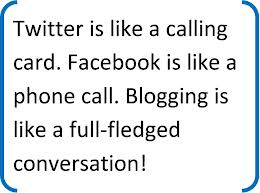
· What problems you had
· What you found hardest
· What you enjoyed most
· Where you are up to in your project
· What you plan on doing next week.
Once you are finished, you need to let me know the name of your blog so that I can start following you.
This means that each time you add a new post, I will be notified.
Let me know if you have any problems.

